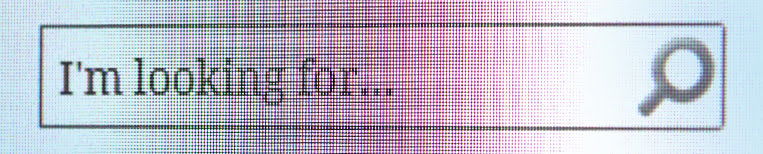
There are as many approaches to reviewing literature as there are to go about identifying and selecting potentially relevant sources. Different strategies are required in different disciplines, as well as at the successive stages of the individual project. Literature searches can be structured in varying degrees. To a certain extent, it is correct to say that you will need to go back and search for literature throughout the research process.
On this page you will learn about:
- different approaches to searching
- using search engines, academic databases and discovery systems
- tracing references
- finding and combining keywords
- deciding what to include and exclude
- managing searches and references
- access and support services at your library
Approaches to searching
In academic work, as well as in everyday life, we combine techniques for finding information all the time, often without even thinking about it. There are few 'rights and wrongs', but adequate searches from multiple resources will yield better and more complete results. Keeping an open mind to unfamiliar search methods may prove beneficial to you.
At the outset of a search process, it is a good idea to think through the types of information you will need. This will depend on your knowledge of your field, the positioning of your project in it, and the aim and scope of your review. These are all subject to change, so be prepared to revise both your approach to searching and your techniques along the way.
Searching may, but need not, be done according to a stringent methodology. Projects in medical sciences tend to be more inclined towards systematic searching, using explicitly defined search methods that allow for transparency and reproducibility of the search process. In other disciplines, especially within the humanities and social sciences, searching is typically more exploratory, embedded in the research process, and makes use of a wider range of resources and techniques. Approaches that combine elements of systematic and exploratory searching are viable for projects in most fields.
This is not intended to be an exhaustive overview of search methods. We describe some of the most commonly applied approaches. If you are looking for information on specific techniques and types of searches, the pages dedicated to Search techniques and Search examples may be of use to you.
Searching for research data is treated in a separate section.
Where to search
When your purpose is to identify central literature in your field, search engines such as Google Scholar offer convenient features to provide you with an initial overview. However, when your aim is to conduct a more thorough search, you will need to search specialised databases. Diligent use of both options will enable you to discover the richness of the literature in your field.
Academic databases differ from search engines with regard to both subjects covered and search functionality. In addition to basic bibliographic information, they may include abstracts, full texts, links to citing articles, and various descriptors of content. Many databases add value by supplying controlled search vocabularies that can make your searches more efficient and more accurate.
Discovery systems are what you typically find on the first page of the web site of your institution’s library. In Norway, you usually find Oria. Discovery systems allow you to search selected collections (e.g. the holdings of one particular, or of several academic libraries in a consortium), check availability, and access or order materials.
Many libraries (and museums, organisations and institutions) hold different types of collections and archives that are — to some extent — also available online. They are sometimes picked up by search engines, and can be searchable through a discovery system. If not, you may have to access such resources directly, often via the website of an institution or a project portal.
SEARCHING THE WEB FOR SCHOLARLY INFORMATION
Some search engines allow you to search specifically for academic content. They can be excellent for easy, intuitive retrieval of relevant information. Google Scholar, for instance, offers convenient, simple access, especially if it is set up to provide links to your library's holdings. However, be careful not to rely too heavily on any single source or tool when searching for research material.
- Information is indexed only to a certain extent. Therefore, do not expect to find everything by using search engines. A large number of publications remain invisible for technical, practical and proprietary reasons. Use varied search options and resources.
- Not all bibliographic records have all information (metadata) correctly or completely registered. For example, when we search by author or year, we assume that this information is included in records. Mistakes in the automatic generation of records do however, occur, and information is missed as a result. Therefore you should always use complementary tools and techniques for searching.
- Google ranks hits according to popularity. Based on information about your previous search activity, it will present the hits assumed to be most interesting/relevant to you first. This is convenient for everyday searching, but in a research context it may represent a problem if it means you miss out on important information. Therefore, when using Google, remember to at least browse through hits that are listed beyond the first few pages.
Reference tracing and citation searching
I use bibliographies of other books a lot. If I have a good book that is related to what I’m doing, then I always carefully read the bibliographies.
PhD candidate, social sciences
A relevant book or article can be a good point of departure for your search process. Look through the reference list to see if there are publications you want to use. Some may have information or discussions of relevance to you; others, in turn, may lead you to further publications of interest. Tracing references is an efficient way of identifying relevant literature for your dissertation. References connect present research with previous findings and place pieces of knowledge in a wider context.
There are also functions available in many discovery tools, search engines and databases that allow you to identify not only cited, but also citing documents (albeit often limited to certain data providers). This means you can identify other, more recent articles that are linked, through a citation, to the one you are interested in. By using this actively, you can follow a discussion or development of a subject over time.
Some databases and search engines (e.g. Web of Science, Scopus, Dimensions and Google Scholar) are designed for counting and connecting citations. They provide information on how often a document has been cited, where and by whom. Be aware that they retrieve data from different sources, and have different methods and criteria for selecting these, so results will vary.
You can normally create alerts and be notified when new citations to an article in your field of interest are found. You can also follow individual researchers, and be notified about new articles by this author, new citations and new articles related to this author’s research. This can be a good way to stay up-to-date about what is going on in your field.
Some resources also provide statistical information on usage, such as counts of views and downloads. Usage measures may give you hints about the impact of a specific document and enable you to figure out trends or directions in a particular research area, and might therefore be helpful in your work.
Another feature often provided in databases, discovery tools and search engines is the link to 'related articles'. This can be useful in your effort to get an overview of a research field.
Keyword searching
The role and importance of keyword searching varies between subject fields and projects. It often plays a more prominent part in stand-alone and systematic reviews, which entail a more systematic approach to, and a more thorough documentation of, the search process than do other reviews.
However, at some point during a review process, everyone will need to search specialised databases using keywords. The research question should direct your choice of keywords, which may be words describing for instance methods, topics of inquiry, theoretical approaches, and combinations of these. It is a good idea to divide the question into components – sometimes called concepts – and to create subsets of search terms for each component/concept. Go to our page containing search examples to learn more about dividing the research question into concepts and the search process into steps.
In databases you can normally choose between searching all text (also known as free text searching) and more narrowly defined elements, such as title, abstract, keywords provided by authors, and exact descriptors. The latter are defined in controlled vocabularies, such as MeSH (Medical Subject Headings).
When looking for search terms and synonyms, it may be useful to scan relevant articles you have already identified. Focus on words used in titles, subject headings and author keywords, but also keep an eye open to relevant terms used in abstracts and full texts.
Most databases allow truncated searching (searching for only a part of a term - to include different spellings and other variations), searching with Boolean operators (combining search terms with AND, OR, NOT), and the use of proximity operators (to find texts where specific words occur at a certain distance from each other).
Read search guides and consult the help pages of each database to learn the particulars about the specific resource you are investigating. When searching the databases most relevant to your project, you will build a know-how for searching efficiently, combining search terms, making use of the search history, etc.
Our pages demonstrating search techniques and search examples offer more details and examples.
Inclusion and exclusion
The selection of relevant sources, and the exclusion of others, is a crucial step between searching and reviewing. If you define criteria for this at an early stage, it can help you limit the literature sources to be included in your review to a manageable number. In some types of reviews you must document not only your search, but also the criteria you have used to select which studies to include.
In many fields of research, where searching and reviewing are intertwined, it is not possible to explicitly articulate or document specific criteria for inclusion or exclusion in the initial stage of research. Decisions regarding what to include require – at a minimum – a certain overview of your field, and oftentimes a deeper insight. What begin as vague ideas sometimes gradually crystallise into fixed criteria as you begin reading and analysing texts. Maybe you are doing groundbreaking work in an evolving field and are having such a hard time finding enough research literature that the last thing you want to do is restrict your searches. In either case, the way you select the literature to include is decisive for your research, and will be of crucial interest to your readers and reviewers. Therefore you should not only think about your reasons for selecting the literature, but also articulate and write down your rationale for selecting as you do.
Criteria for inclusion or exclusion depend much on the research field and the specific project. Definitions or uses of terminology, and applications of models or methods, are examples of factors that will contribute towards determining selection criteria in each particular case.
These are some criteria that are often applied:
- time frame
- geographical delimitations
- languages
- research methods
- topics
- populations investigated
- types of intervention
Managing searches and references
Saving searches can help you avoid unnecessarily repeating searches you have done earlier. You can also edit and re-run searches if you have saved them.
To save documents found and searches done in a resource, you need to register and create a profile. Registering will also allow you to set up alerts to let you know when new results matching your queries appear. Think carefully about how you do this. It can be useful and time-saving to have the technology work for you and feed you new articles within your research area, but if you have too many alerts it may quickly become a source of distraction and frustration, rather than inspiration.
All the different resources used for searching also have functionality for exporting references to reference management tools. Some let you create a bibliography directly and some let you email a result list. It is a matter of personal preference where and how you share, store and organise your references. However, we recommend using a reference manager.
Even though you may find many of the automatised functions in resources used for searching convenient and time-saving, you should also keep a personal record of your searching activities. If you make a note of the databases and resources you have searched and when, the search strategies used, the results you retrieved and the challenges encountered, you will likely avoid becoming frustrated over duplication of effort.
Access and support services at your library
Although much information, including scholarly publications, is openly available on the internet, many of the resources you will need are subscription-based. These are made available to you by your library.
DATABASES AT YOUR LIBRARY
Click the links to see databases and resources accessible at your institution. The lists are organised both alphabetically and by subject. They are accessible from everywhere on campus. When you are off campus, check with your institution to find out how you can connect through proxy or VPN technology.
NHH Norwegian School of Economics Library
SUPPORT SERVICES AT YOUR LIBRARY
Visit your library website to learn about the services offered, such as courses and guidance in literature searching and reference management.
NHH Norwegian School of Economics Library





